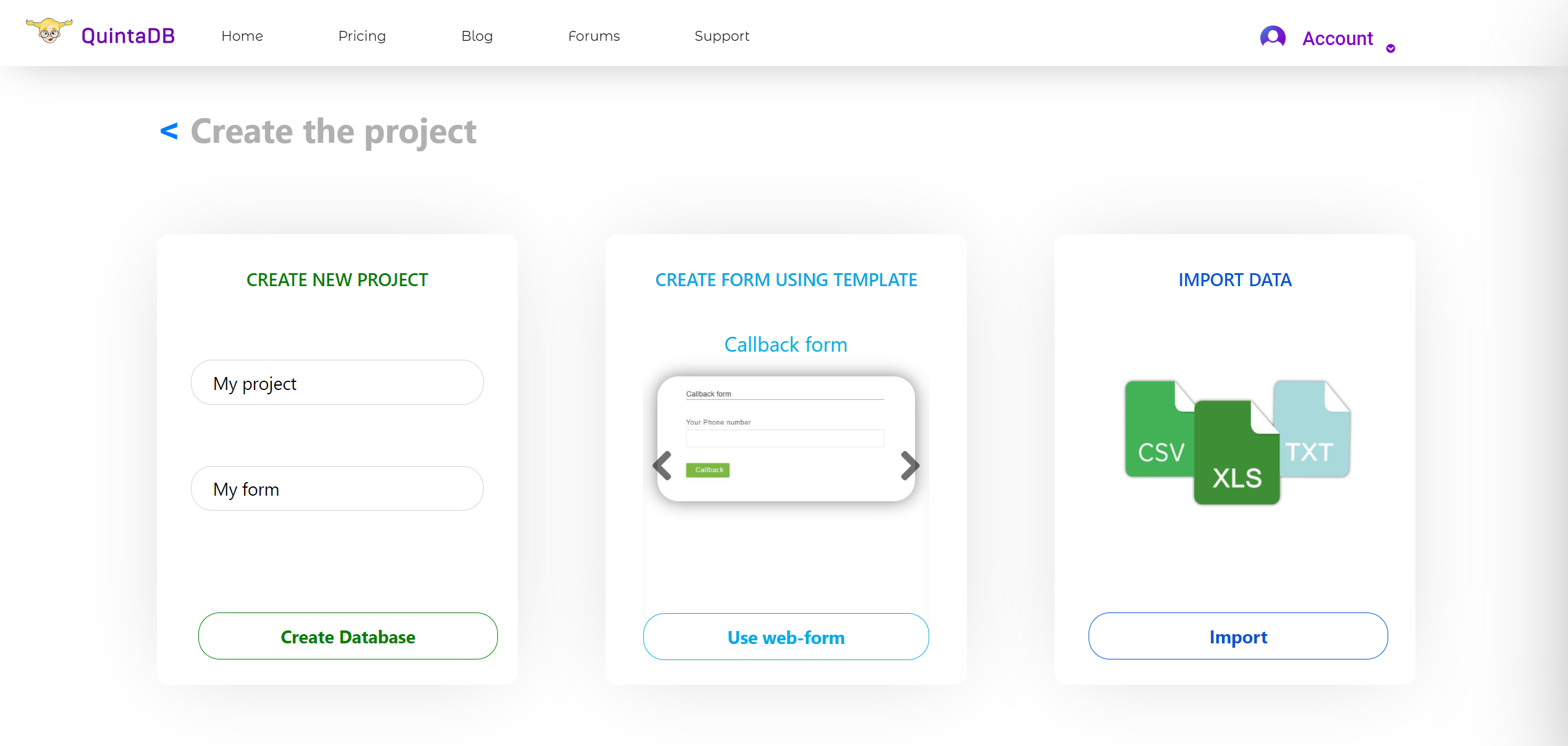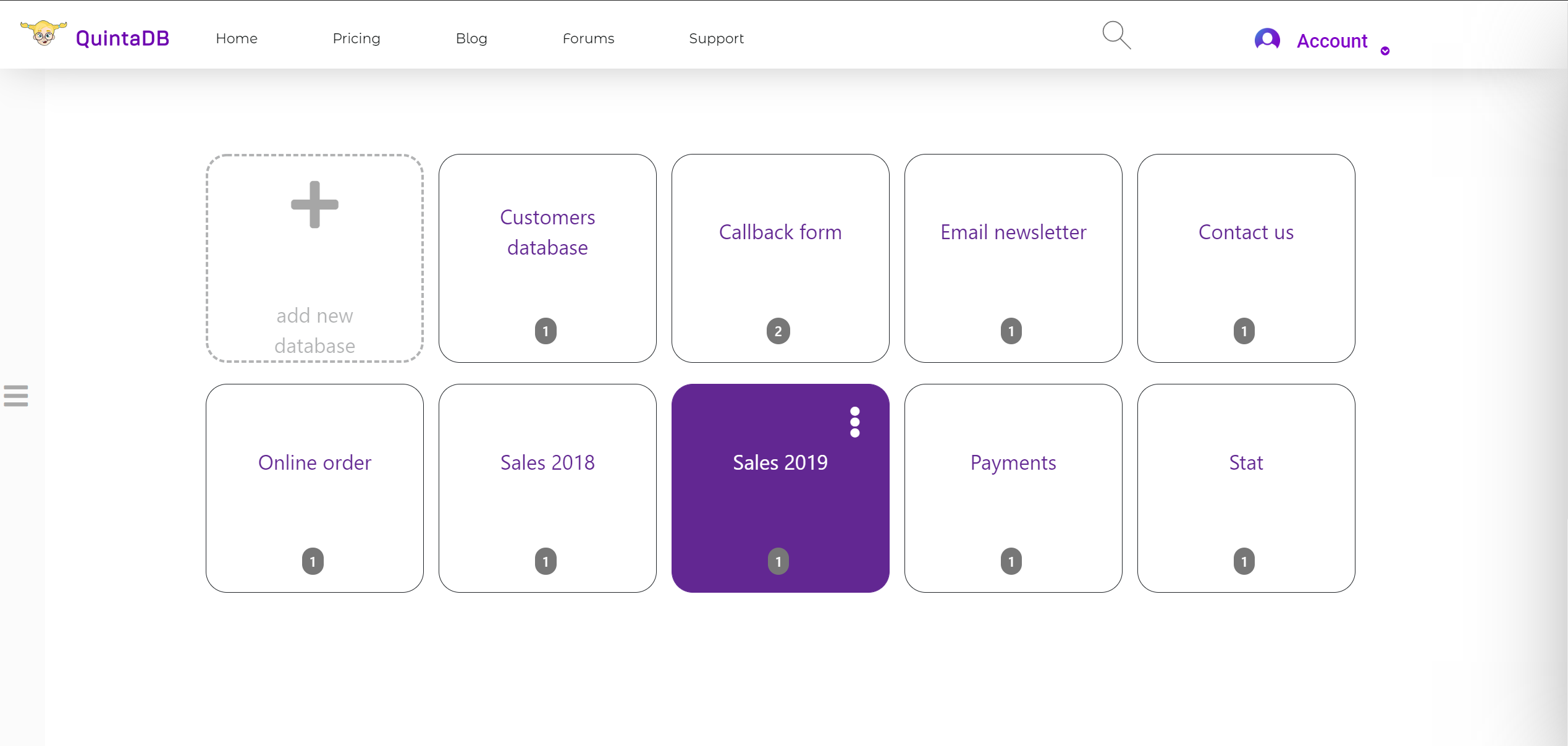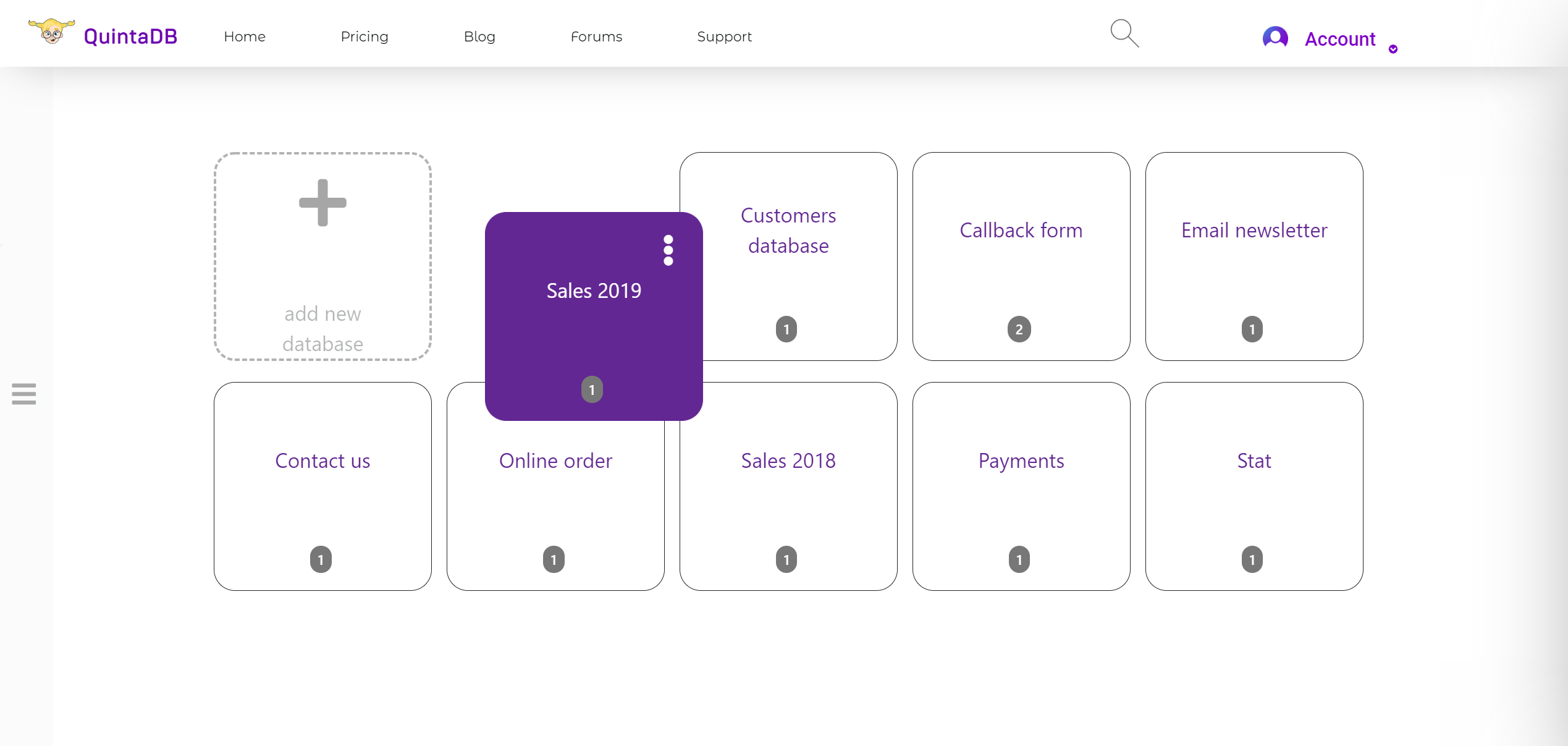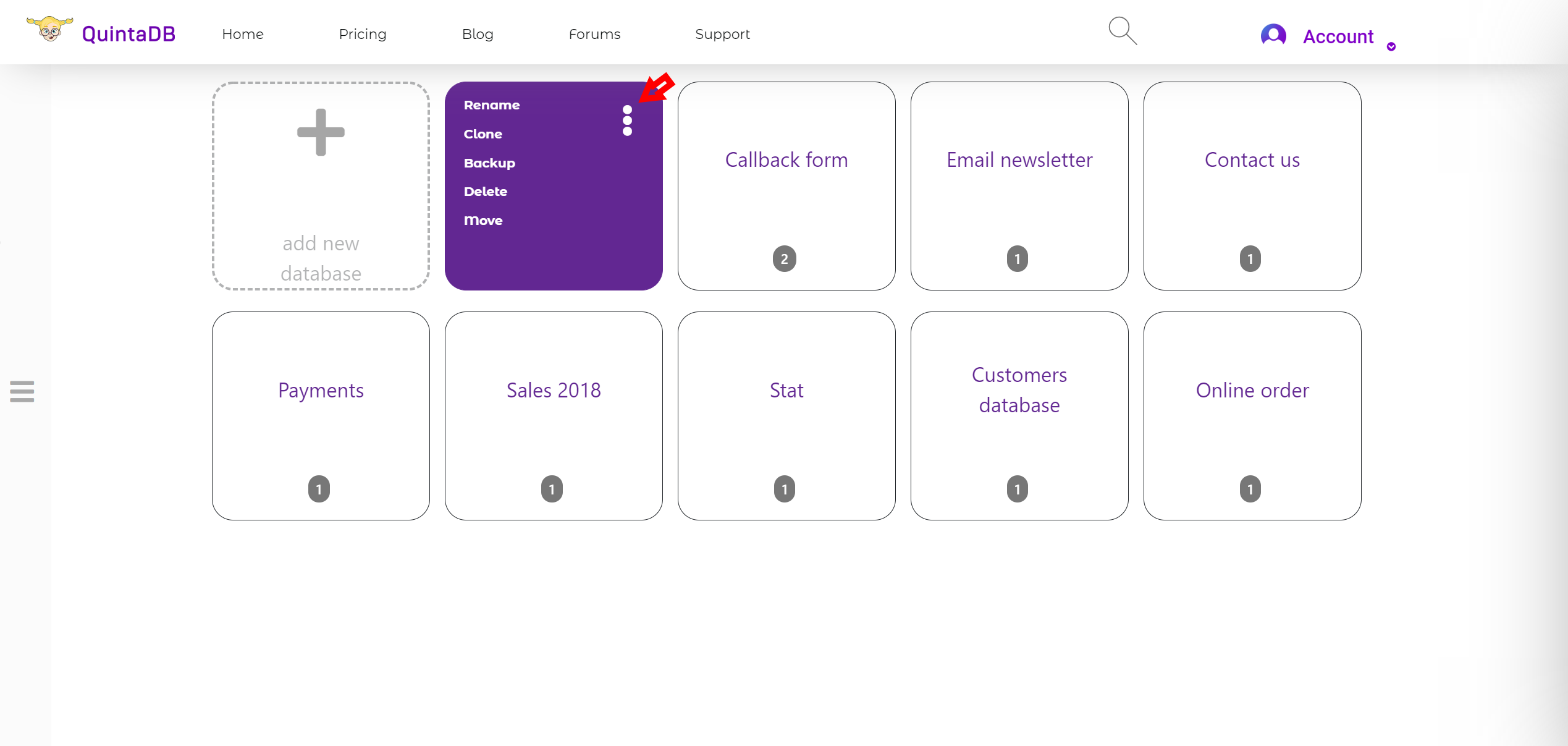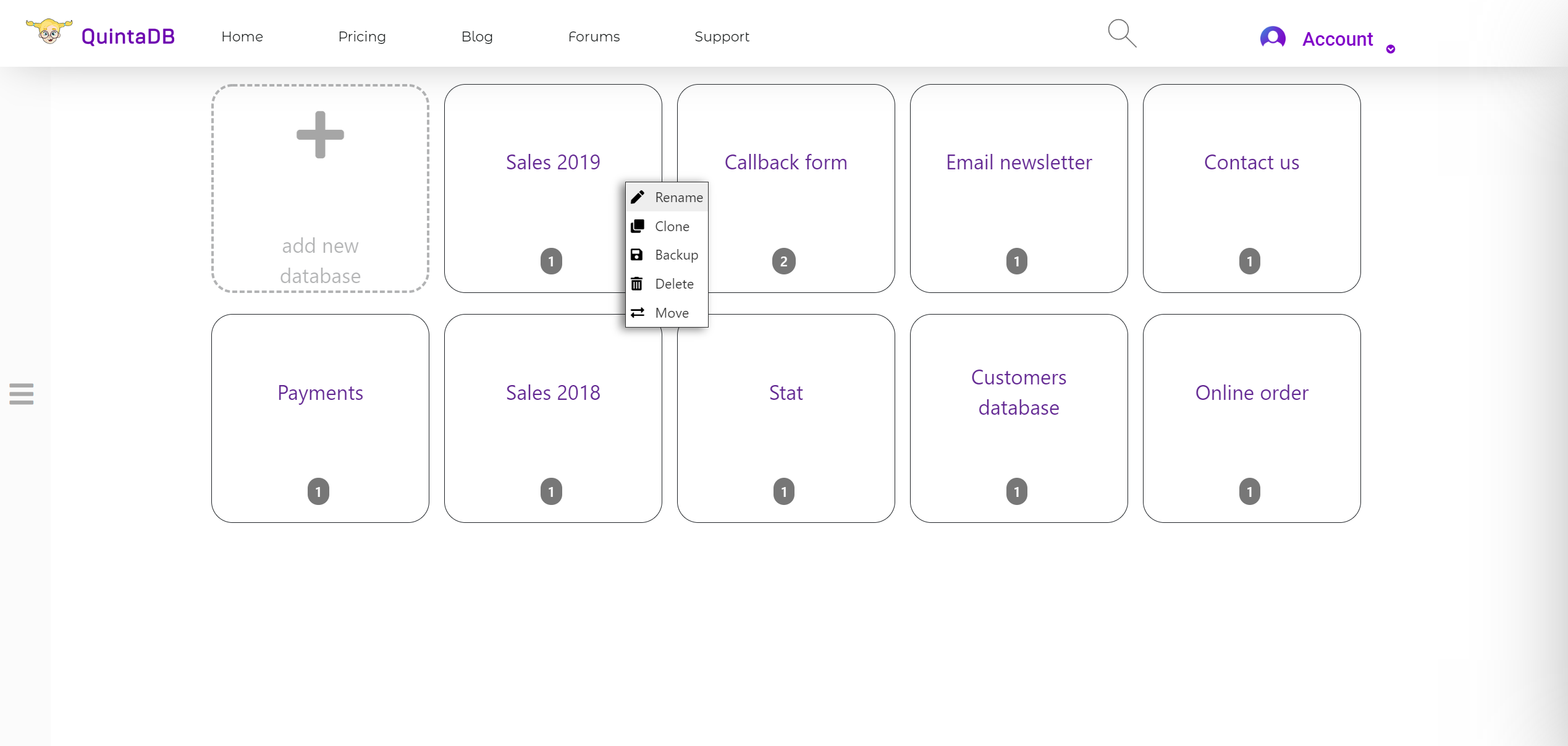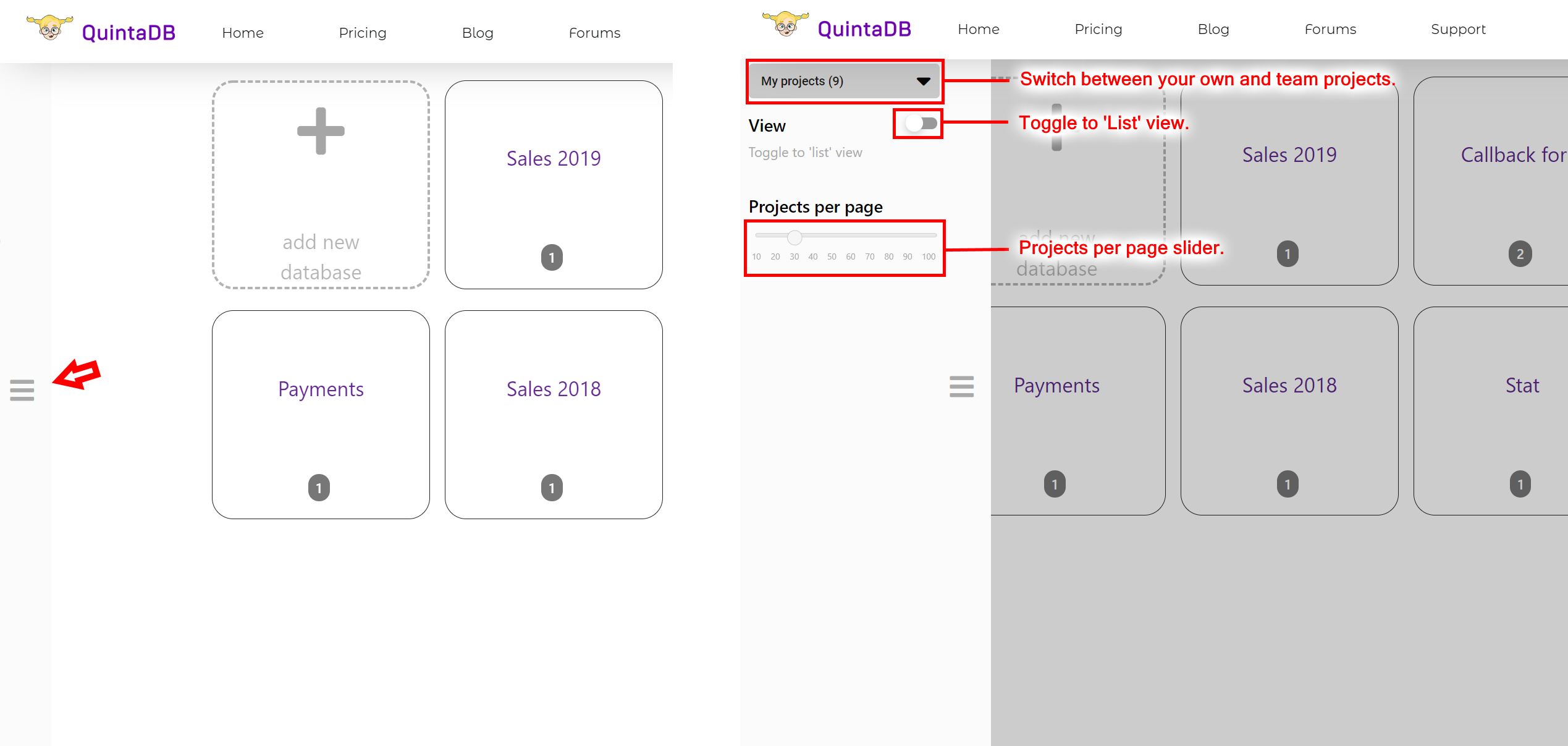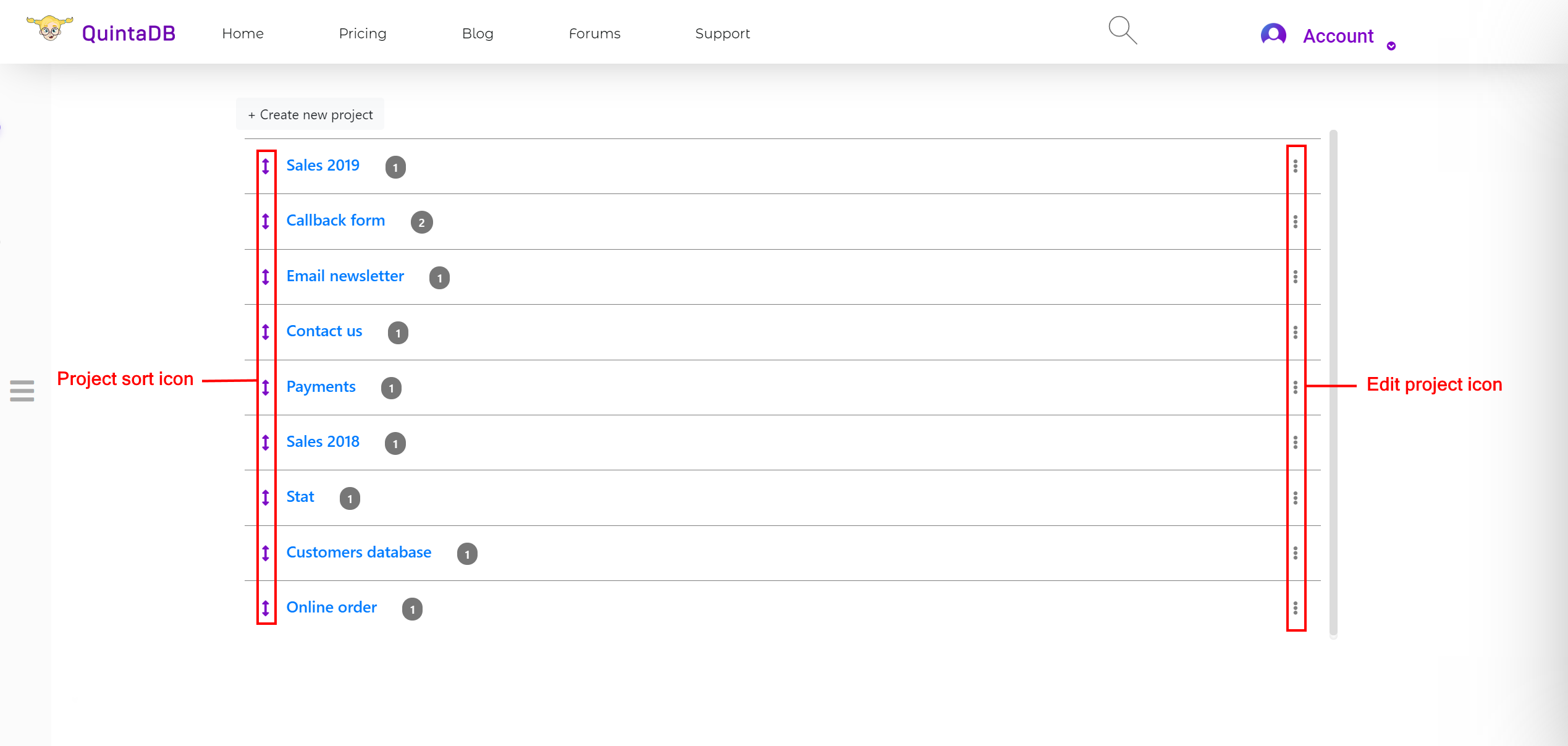Last year we began working on service redesign. And we continue.
Now we will introduce the updated Projects page to you.
This is the new project creation page:
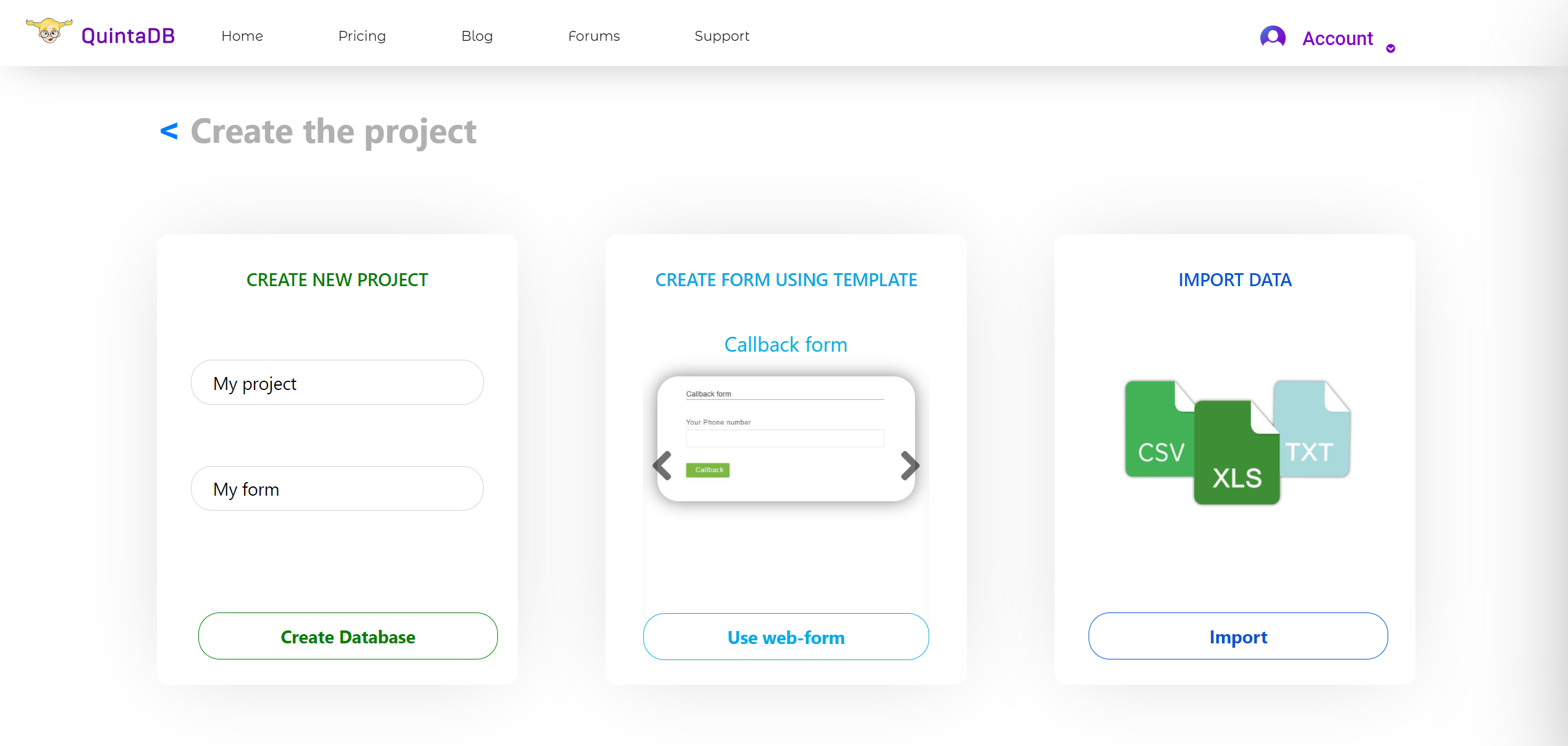
Here you can choose a creating a new project method:
- Create new project.
- Create form using template.
- Import data.
You can also restore your project or files on this page, using this links:

This is a tiled project page interface:
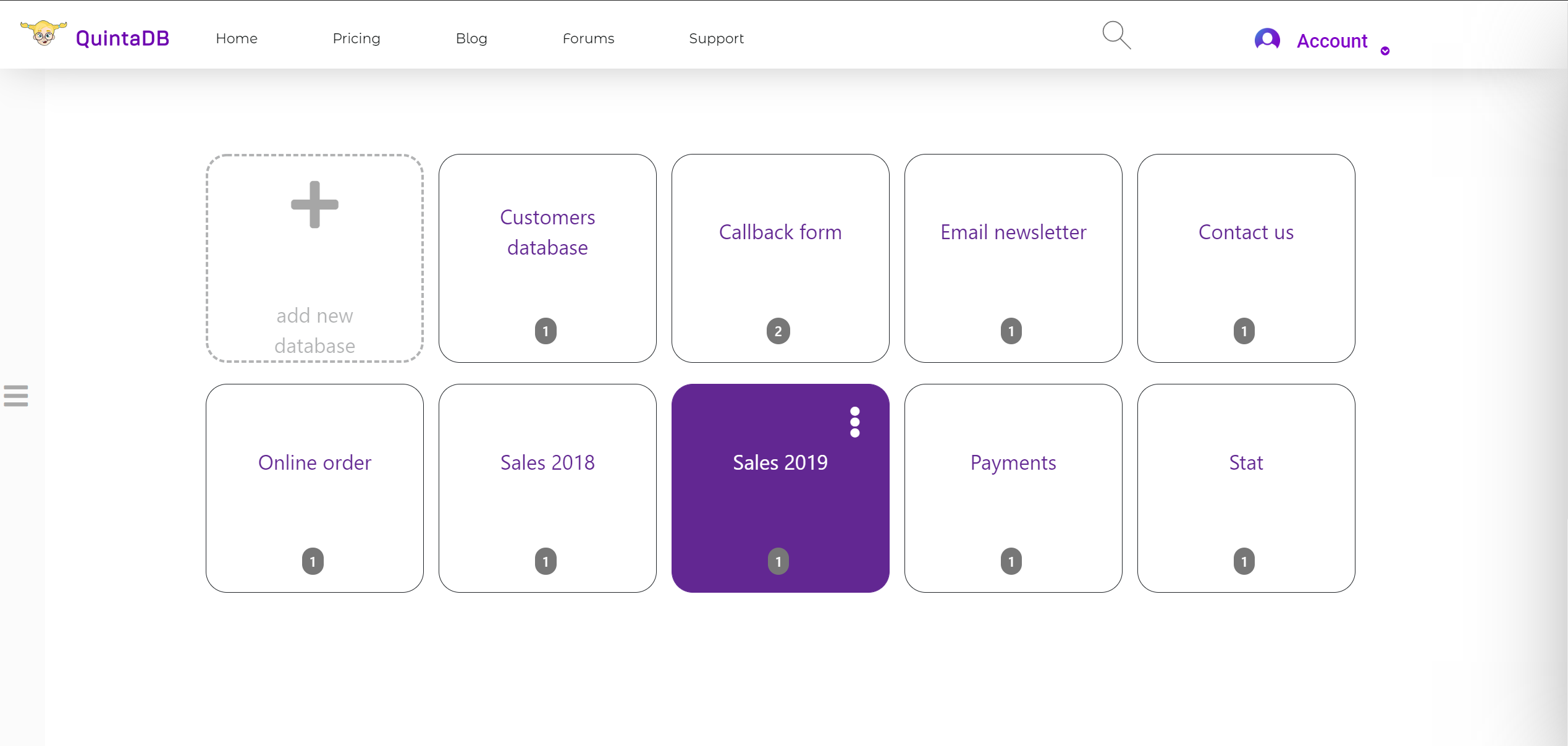
You can move and sort your projects using drag and drop method:
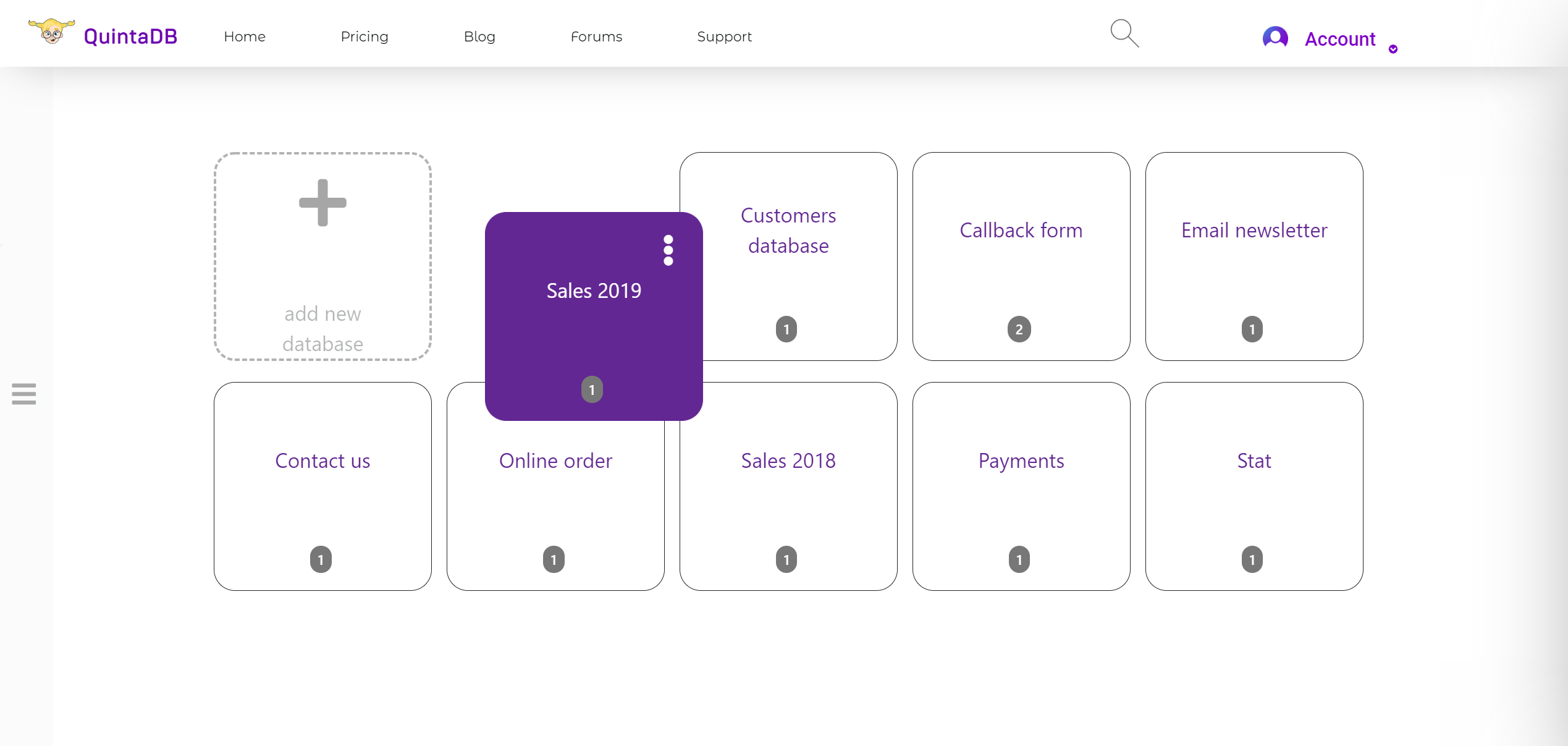
As you can see, the highlighted project is filled with color. Click on the dot icon to open the project context menu:
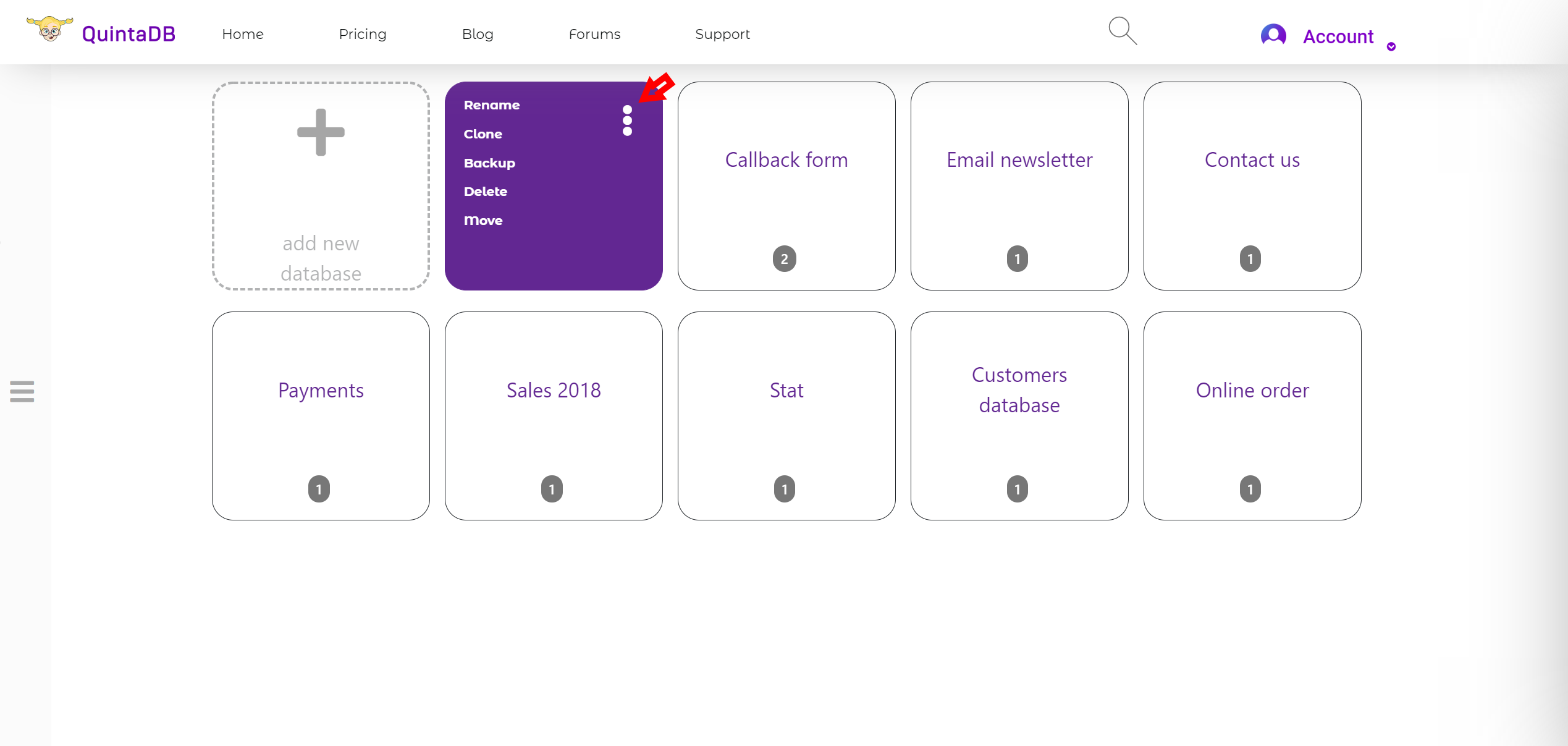
Likewise, you can right-button click on the project tile to show the context menu:
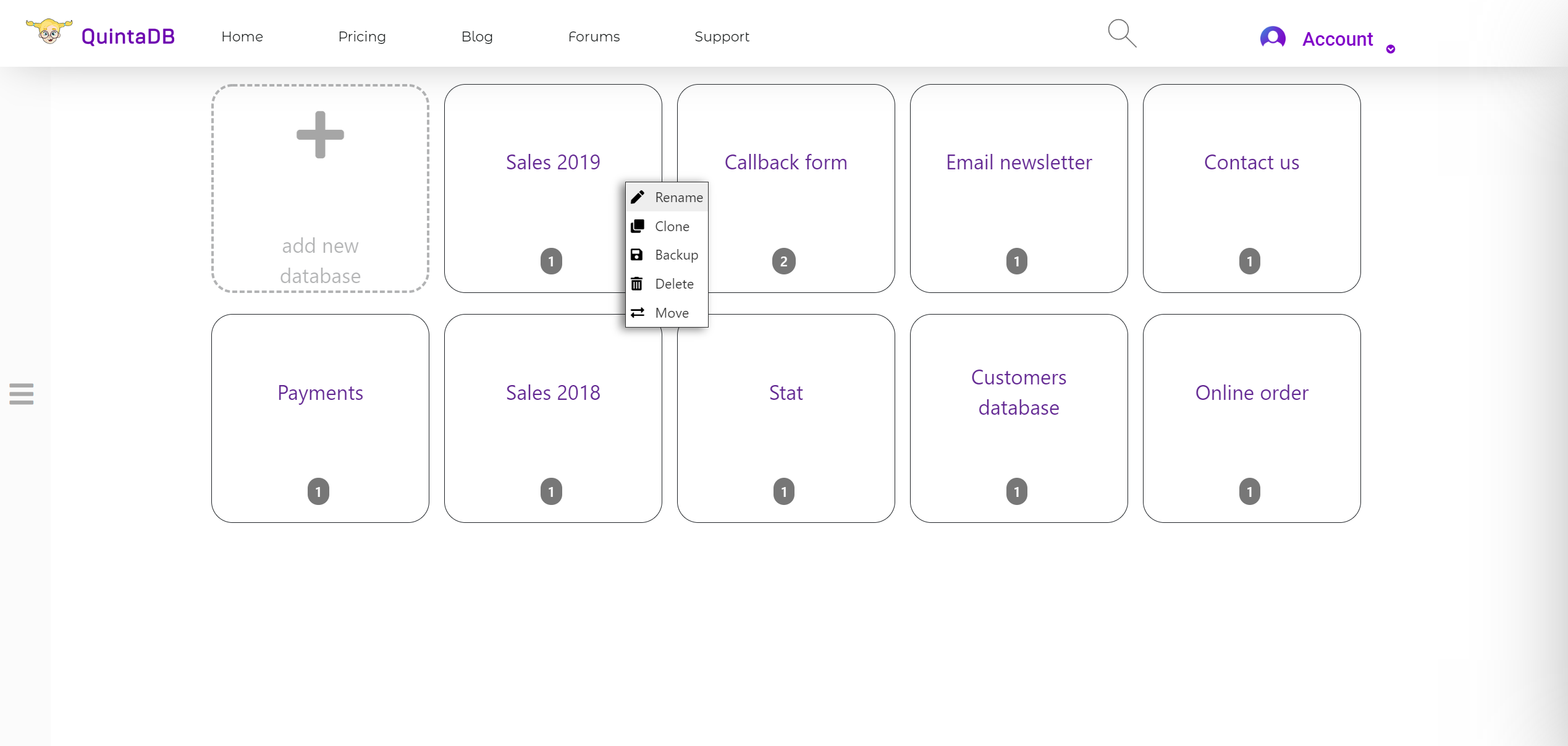
Click on the "hamburger-menu" icon to open the side menu. In the next screenshot you will see some navigation elements:
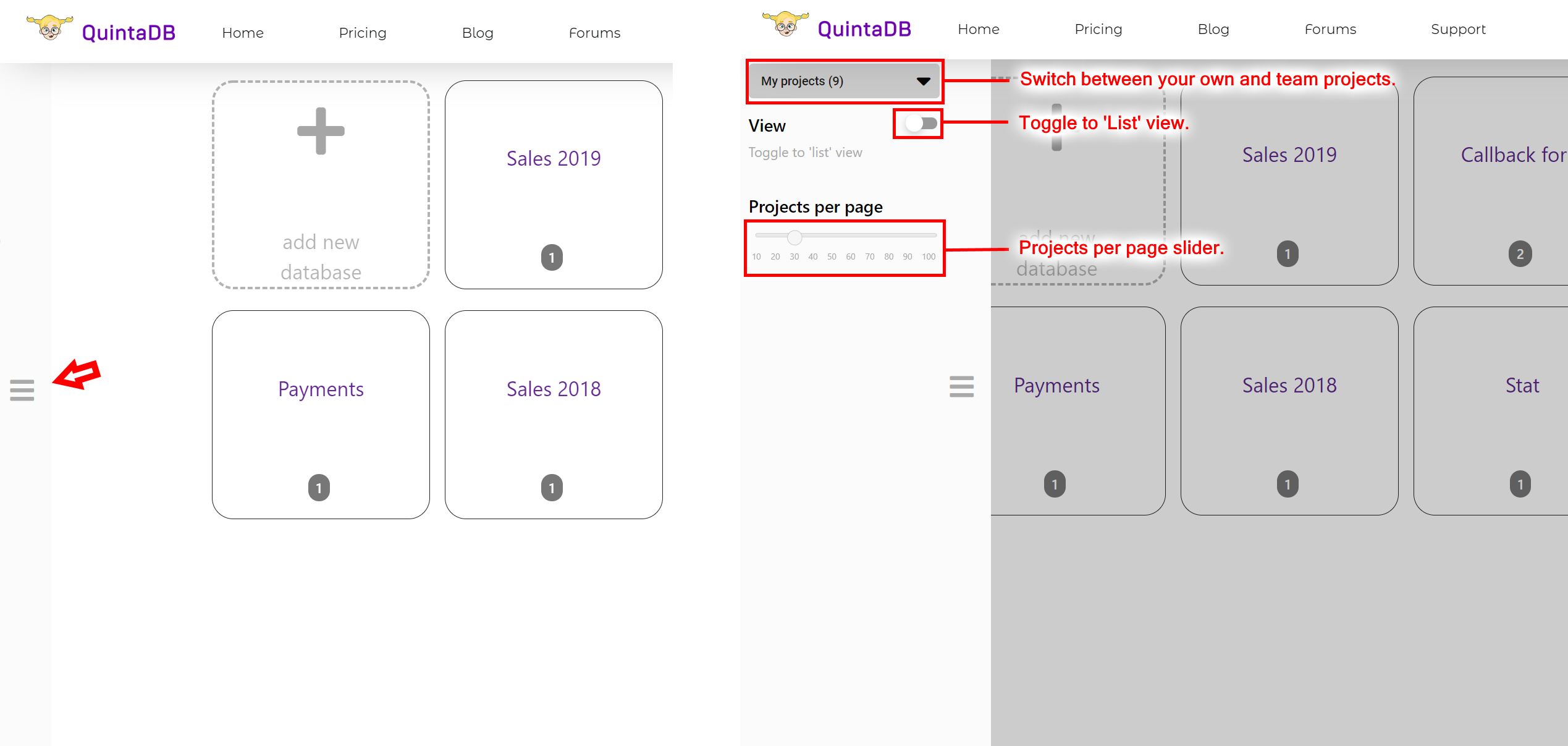
The projects 'list' view interface:
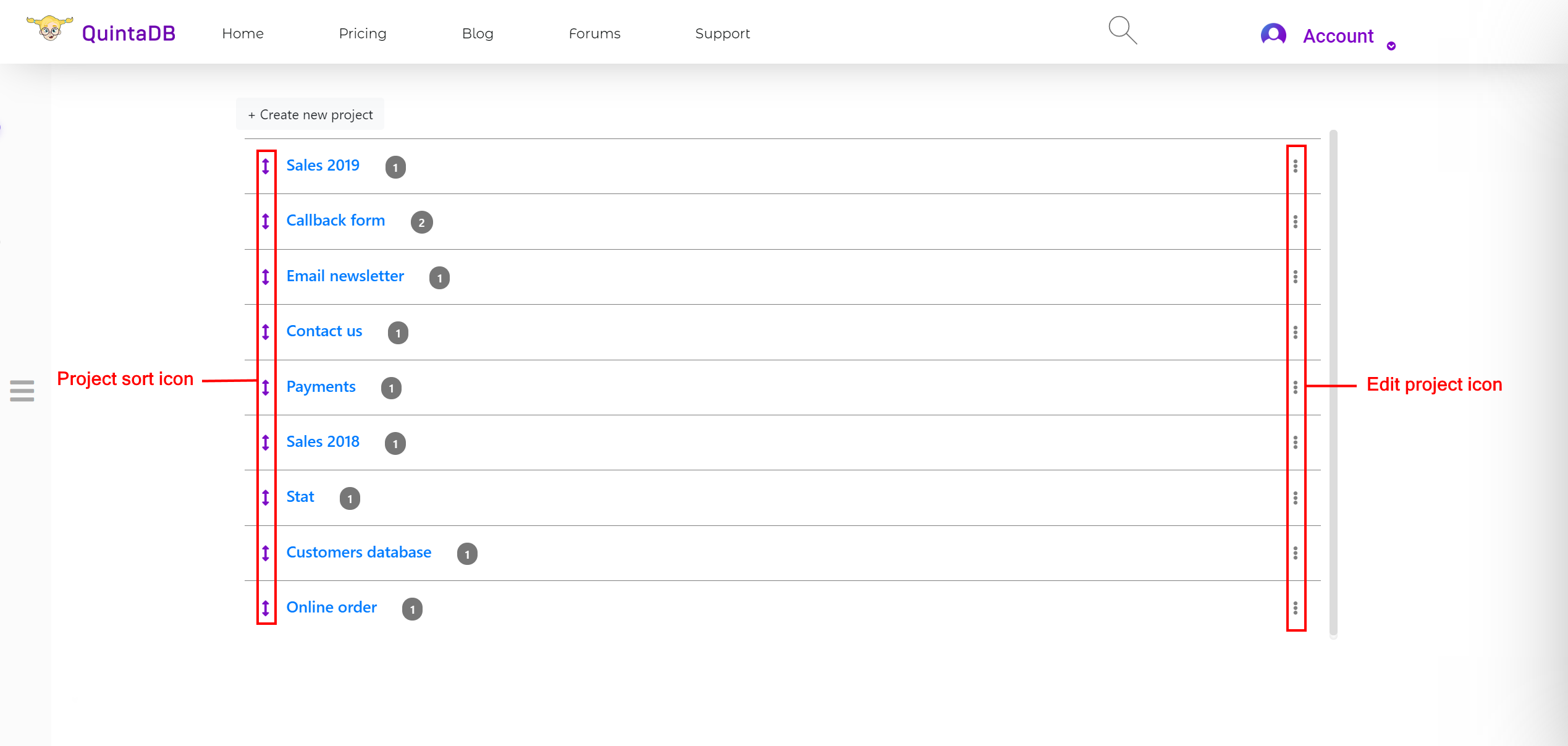
We hope you will find new interface a useful and convenient. And we will continue to work on improving QuintaDB service.
Don't forget to share your feedback and suggestions!
 English
English
 Italiano
Italiano
 Español
Español
 Français
Français
 Deutsch
Deutsch
 Português
Português
 Ελληνικά
Ελληνικά
 Nederlands
Nederlands
 Polski
Polski
 Čeština
Čeština
 中文
中文
 日本語
日本語
 हिन्दी
हिन्दी
 اللغة العربية
اللغة العربية
 Русский
Русский
 Українська
Українська
 עִברִית
עִברִית
 Türk
Türk
 Latvietis
Latvietis
 Dansk
Dansk
 Norsk
Norsk
 Íslenska
Íslenska
 한국어
한국어
 Suomen
Suomen
 Gaeilge
Gaeilge
 Bahasa Melayu
Bahasa Melayu
 Svenska
Svenska
 English
English
 Log In
Log In