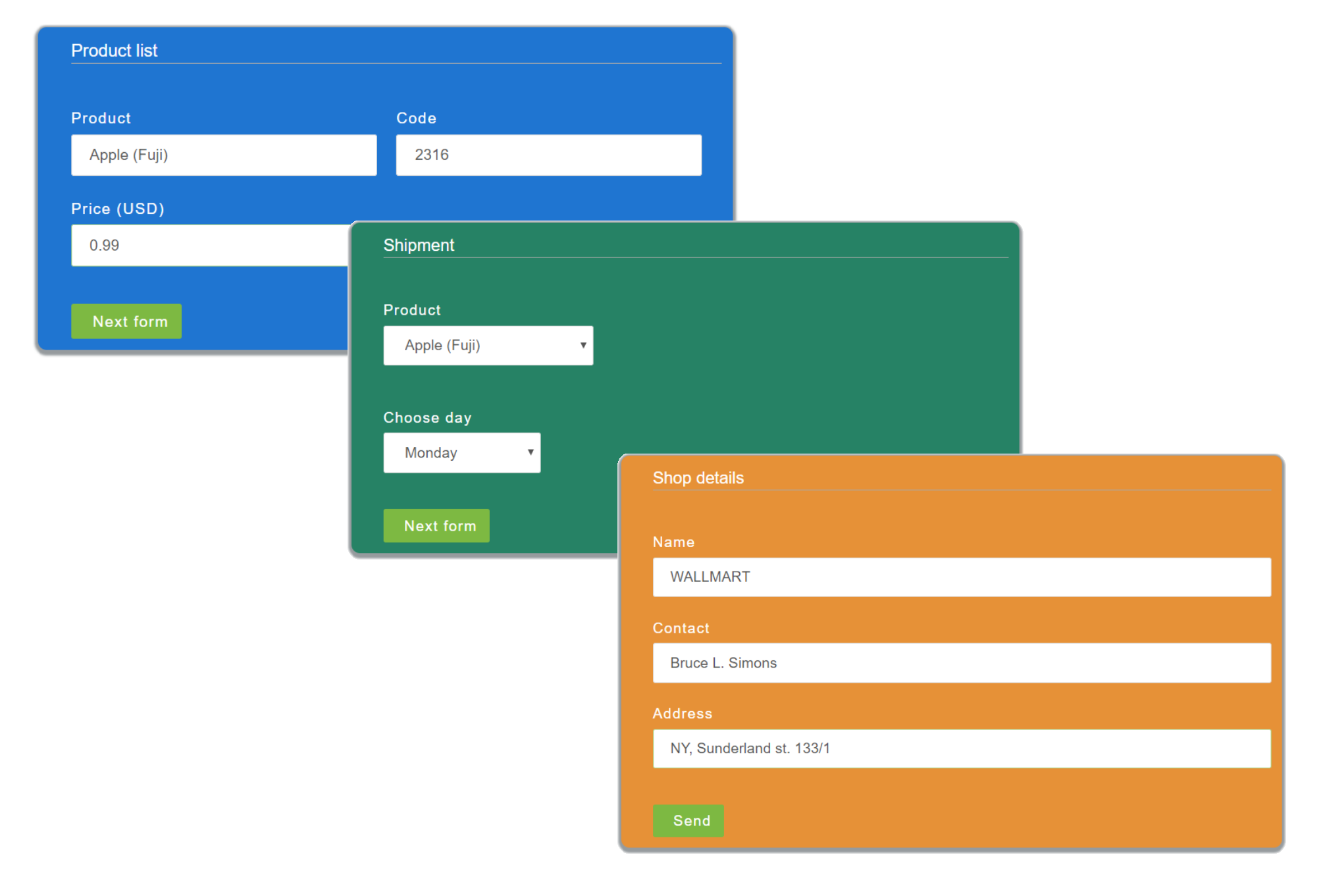In QuintaDB you can easily split your big form into several smaller forms and join their logic using a Redirect URL option.
The first form will ask you about product name and price. The second one is about shipment day. The third is about the store that will receive the cargo:
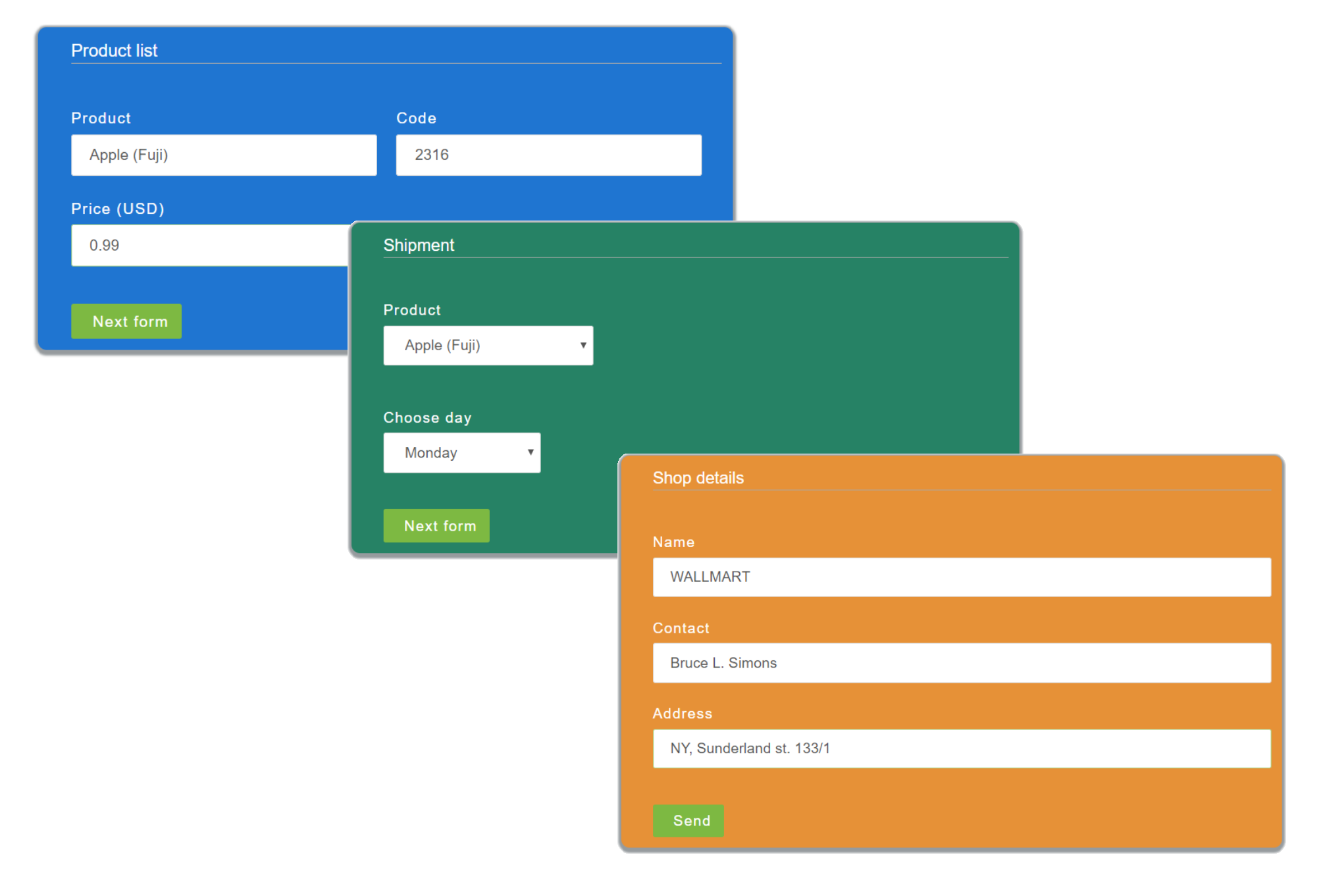
Trick: Redirect URL for joining forms
Simply create three forms, customize them. And update settings one by one.
The first step is to customize the first form and to copy paste a direct link of the next form. Go to Form widget menu and next - Settings tab. See the screenshot below:

For the second form use the third form direct link.
Splitting complex forms can be done not for all the forms. So, please, be careful before you move to paginated forms, do not delete your previous big one. Hope you've found it useful!
 English
English
 Italiano
Italiano
 Español
Español
 Français
Français
 Deutsch
Deutsch
 Português
Português
 Ελληνικά
Ελληνικά
 Nederlands
Nederlands
 Polski
Polski
 Čeština
Čeština
 中文
中文
 日本語
日本語
 हिन्दी
हिन्दी
 اللغة العربية
اللغة العربية
 Русский
Русский
 Українська
Українська
 עִברִית
עִברִית
 Türk
Türk
 Latvietis
Latvietis
 Dansk
Dansk
 Norsk
Norsk
 Íslenska
Íslenska
 한국어
한국어
 Suomen
Suomen
 Gaeilge
Gaeilge
 Bahasa Melayu
Bahasa Melayu
 Svenska
Svenska
 English
English
 Log In
Log In