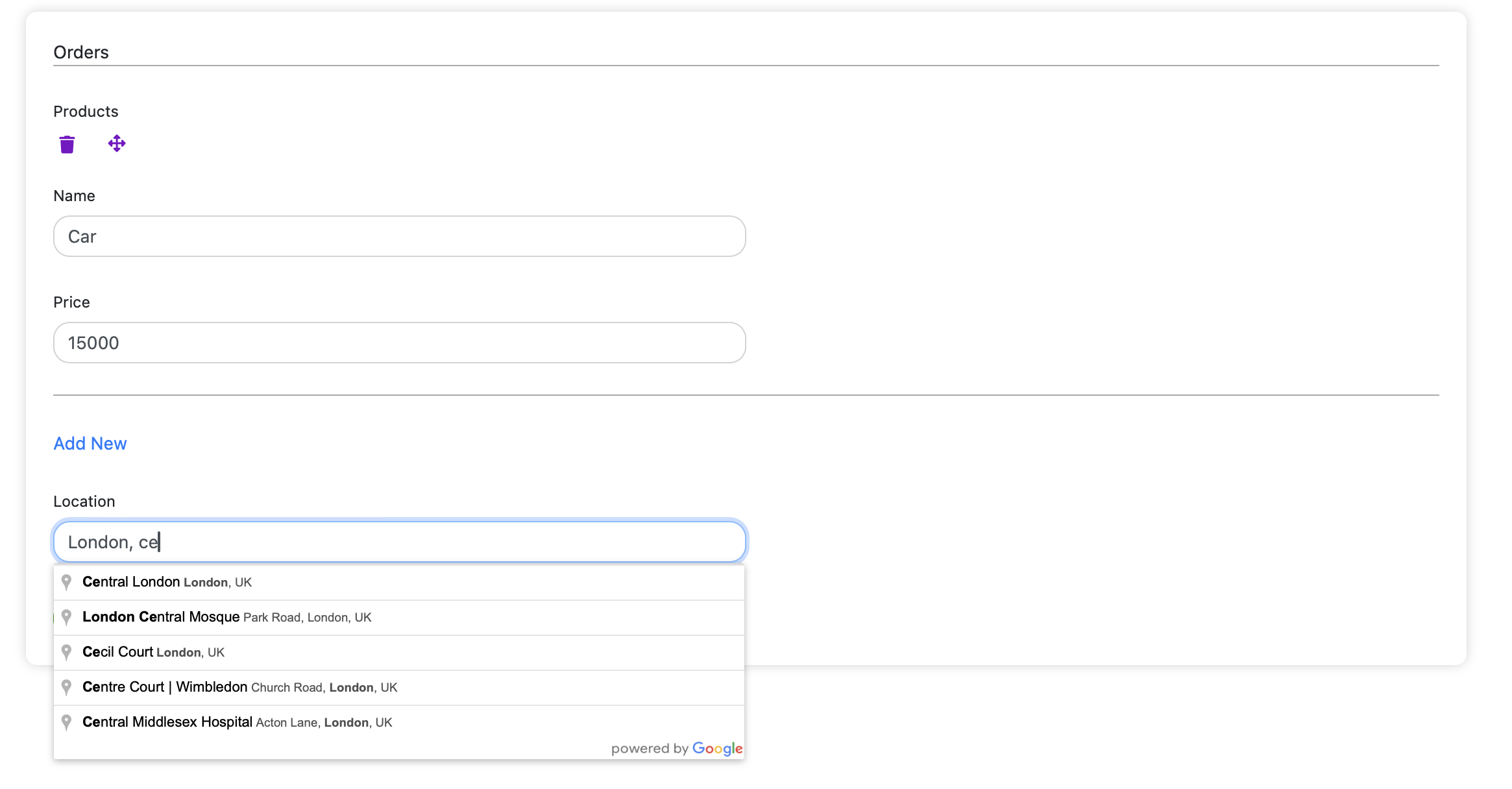QuintaDB now has the ability to enter an address with autocomplete.
This option is now in the location type field. Just add it to the form:

It will immediately appear in the Form Builder:

In order for the address autocomplete to appear in this field, you need to open the field editing form. To do this, simply click on the field in the Form Builder, or open the settings via the "three dots" menu to the right of the field name.

Once you activate the "Address Autocomplete" option, the user will only need to enter the first letters of the address and Google's autocomplete will suggest possible options.
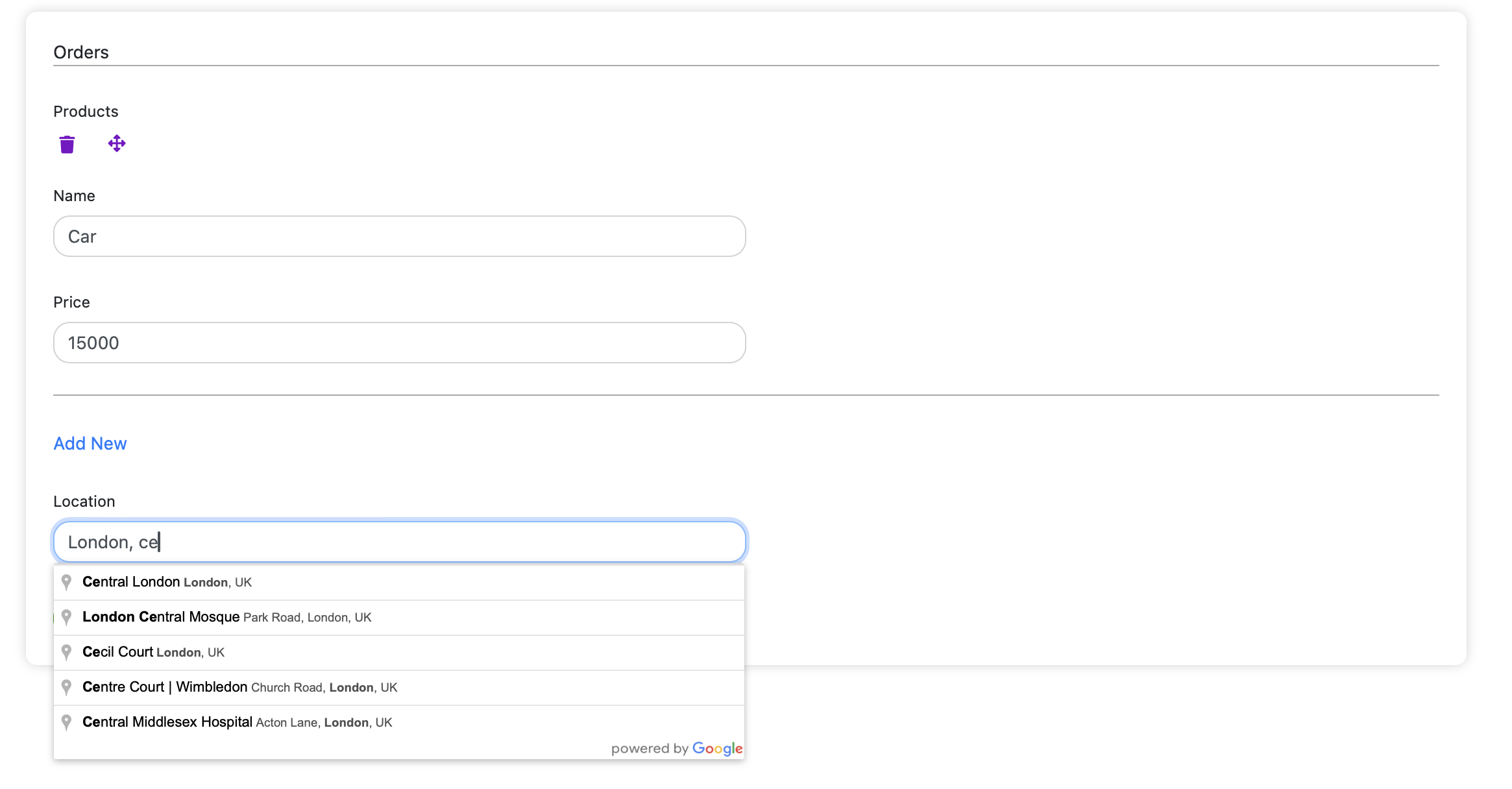
By default, the address search is worldwide. To limit it to just one country, simply use the "Restrict by country" option.

Please note that the use of autocomplete is not unlimited. Each request is considered as an API call * 10 and will be displayed in the corresponding section on the "Payment and statistics" page.
We hope this option will be useful to you and there will be fewer errors in addresses! ;)
 English
English
 Italiano
Italiano
 Español
Español
 Français
Français
 Deutsch
Deutsch
 Português
Português
 Ελληνικά
Ελληνικά
 Nederlands
Nederlands
 Polski
Polski
 Čeština
Čeština
 中文
中文
 日本語
日本語
 हिन्दी
हिन्दी
 اللغة العربية
اللغة العربية
 Русский
Русский
 Українська
Українська
 עִברִית
עִברִית
 Türk
Türk
 Latvietis
Latvietis
 Dansk
Dansk
 Norsk
Norsk
 Íslenska
Íslenska
 한국어
한국어
 Suomen
Suomen
 Gaeilge
Gaeilge
 Bahasa Melayu
Bahasa Melayu
 Svenska
Svenska
 English
English
 Log In
Log In