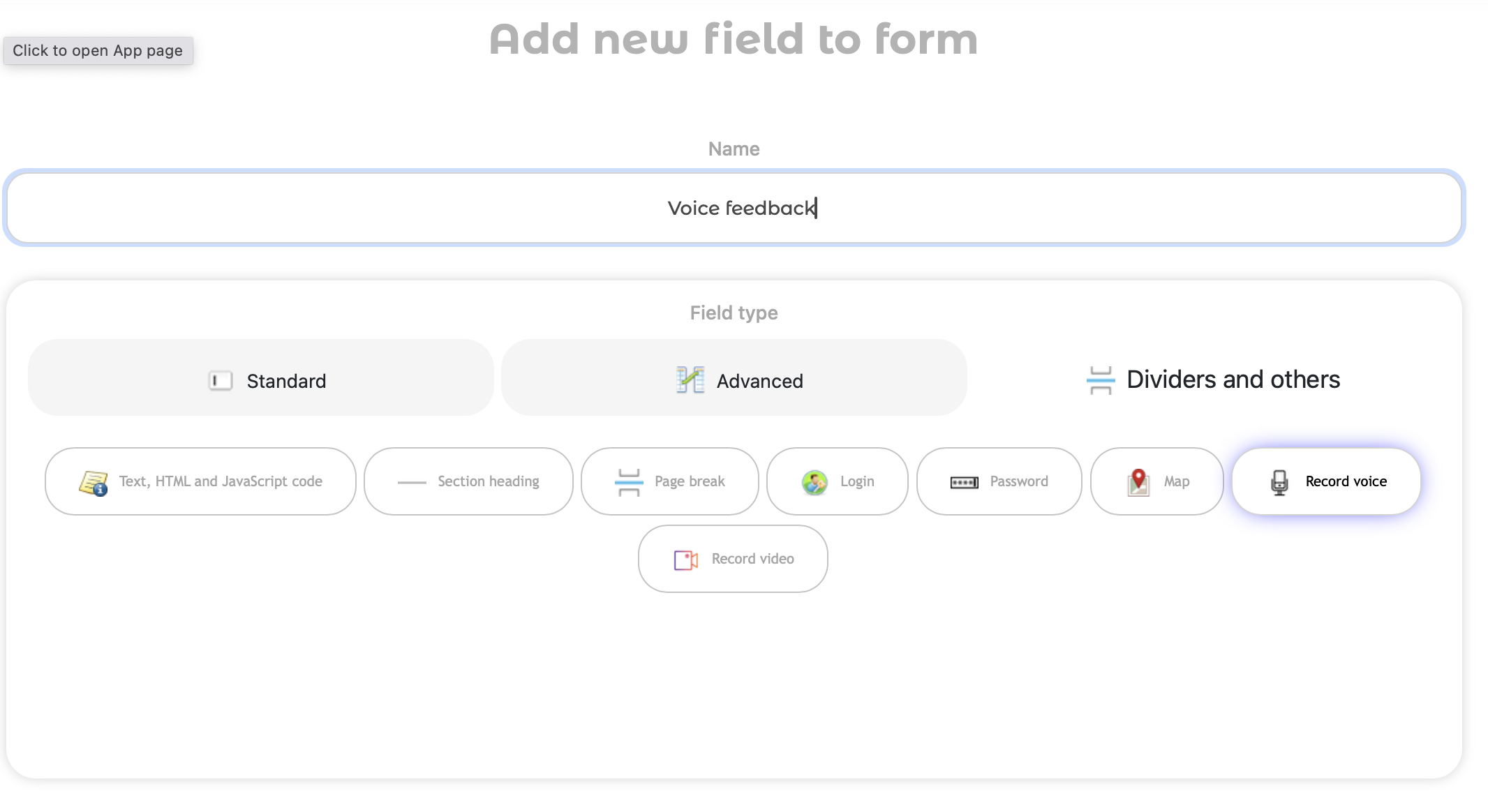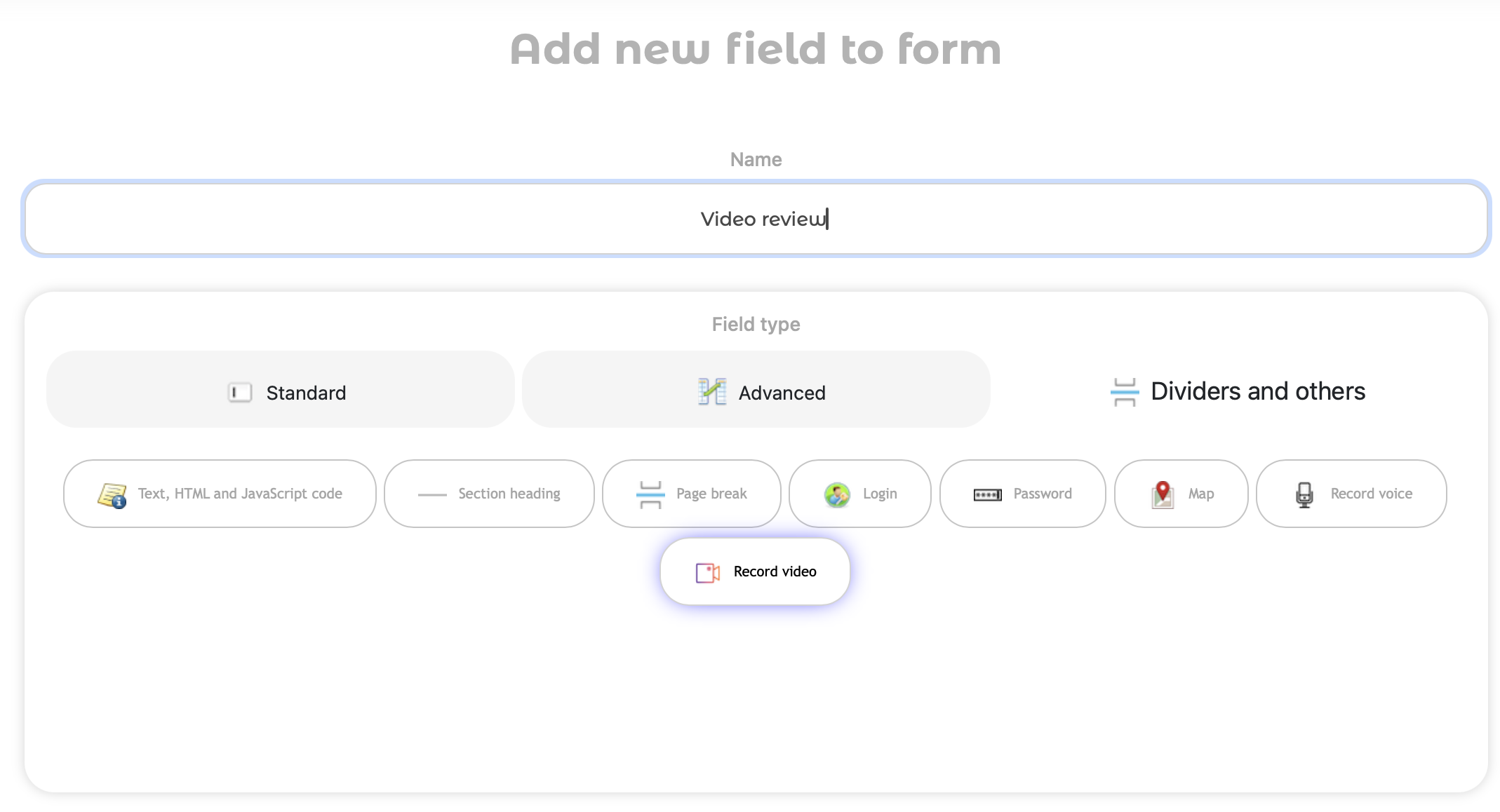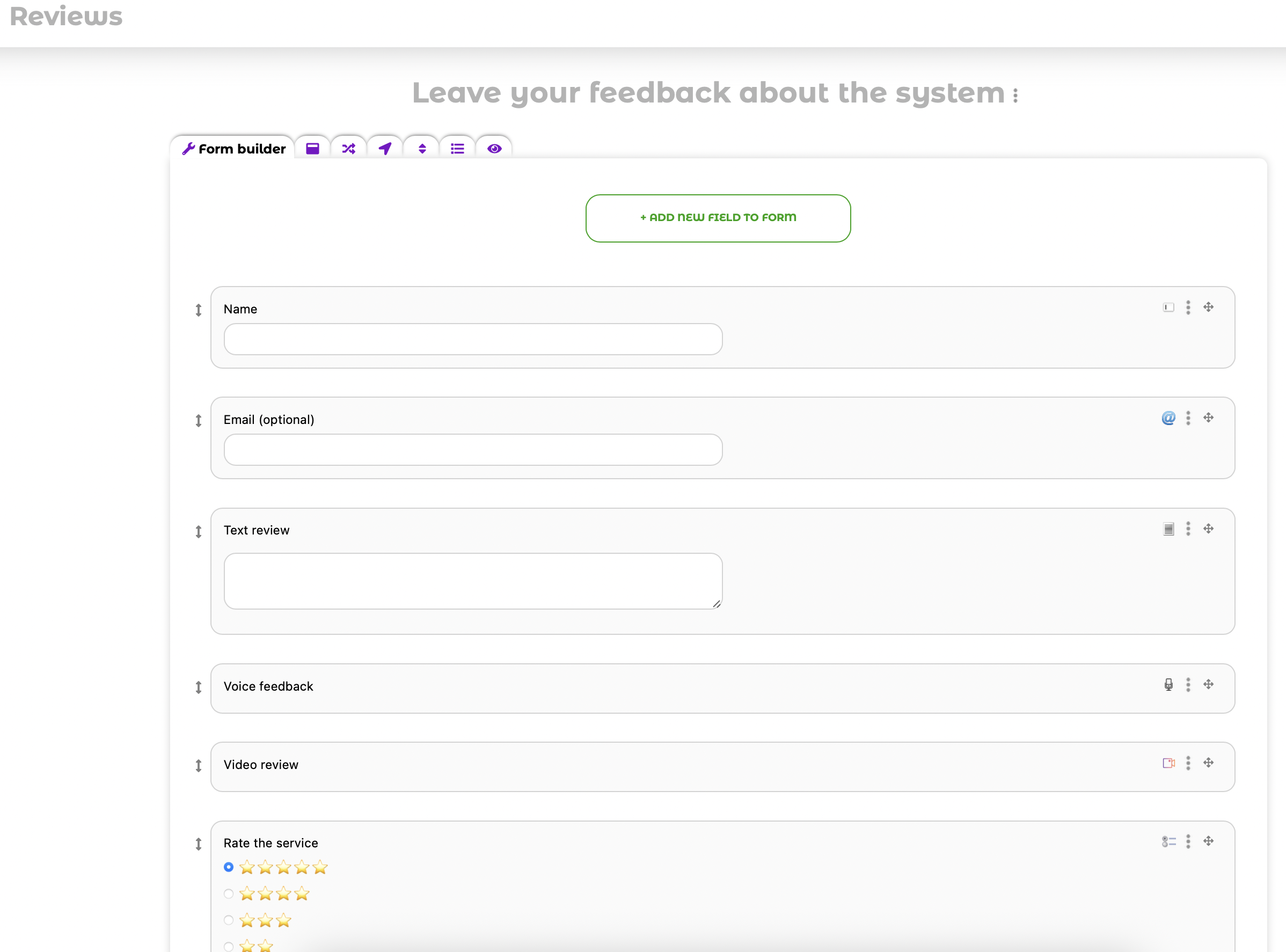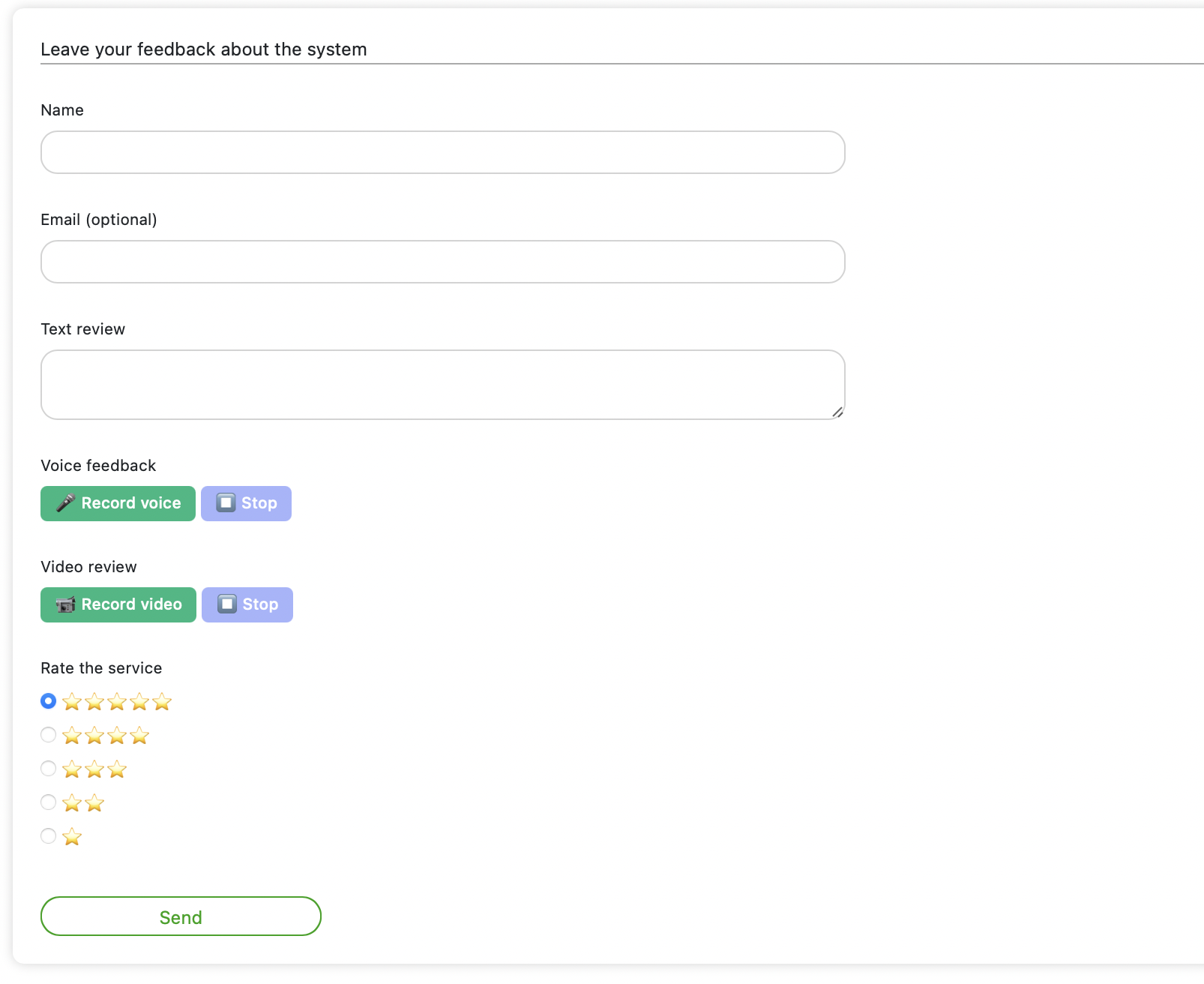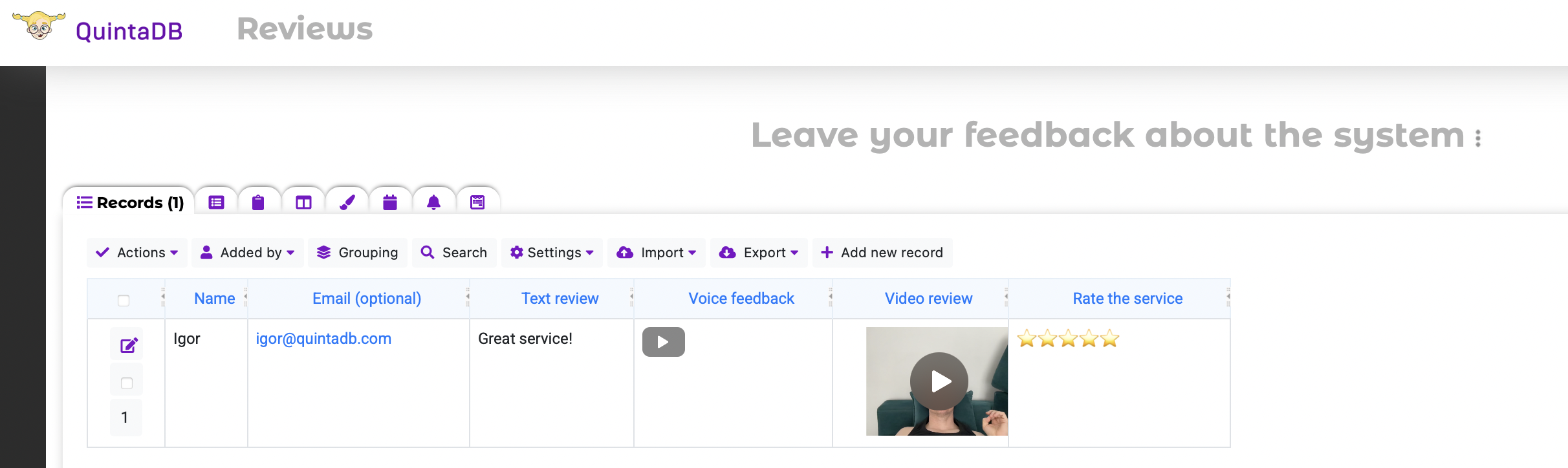We’ve got great news — a long-awaited feature has arrived in QuintaDB:
You can now record audio and video directly in your forms! 🎤📹
Thanks to this new feature, you can finally:
✅ Record voice messages straight from a form (no uploads needed)
✅ Let users leave video feedback directly in the browser
✅ Set a recording time limit
✅ Automatically stop the recording and show a timer
✅ Easily delete and re-record if necessary
This works on both desktop and mobile and does not require any third-party apps or integrations — just a browser!
Why it matters?
This opens up many new use cases for your QuintaDB forms, for example:
-
📣 Collect real user feedback or video testimonials
-
🎓 Use audio/video answers in online education or quizzes
-
📝 Create application forms with audio introductions
-
📋 Collect support inquiries or voice bug reports
-
🧓 Let users who find typing hard just speak their response!
🔎 Want to see how it works?
Try this sample feedback form where you can test the new fields and leave us your own voice or video message:
👉 Try the live form
And if you want to set it up in your own form, follow our step-by-step tutorial with screenshots:
1. Add 'Record voice' and 'Record video' fields to your form:
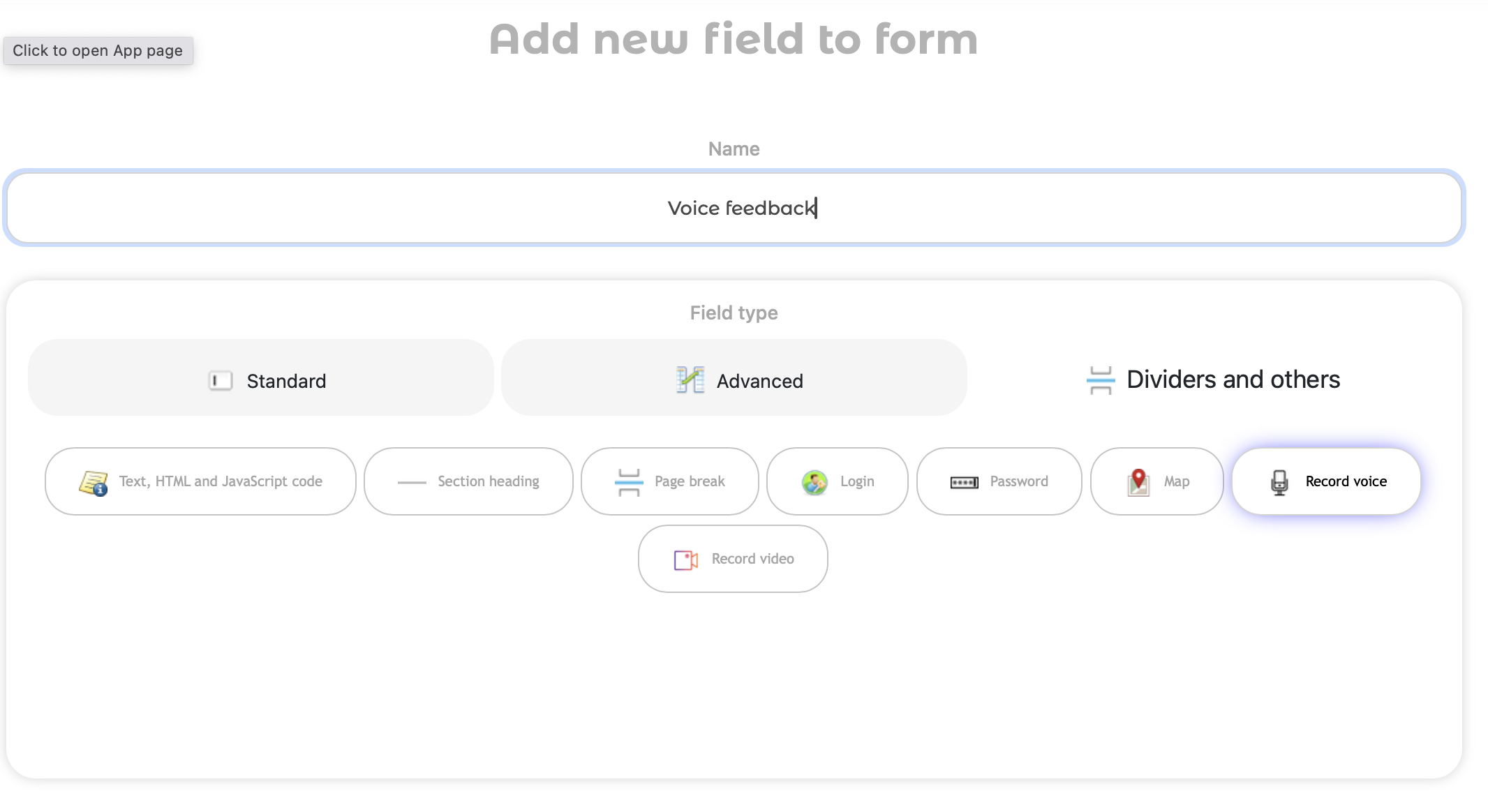
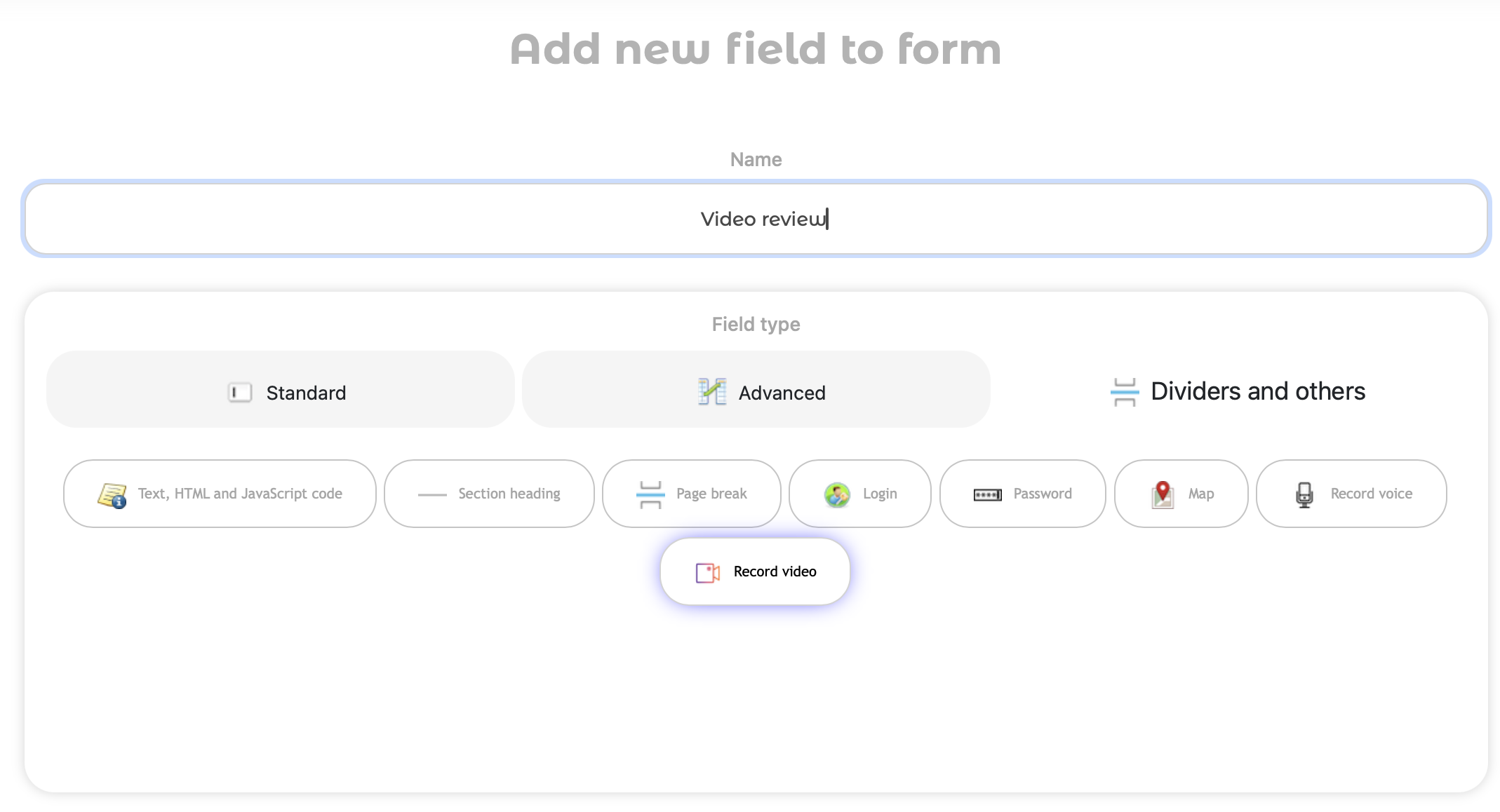
2. Here is the reviews form in the Form builder:
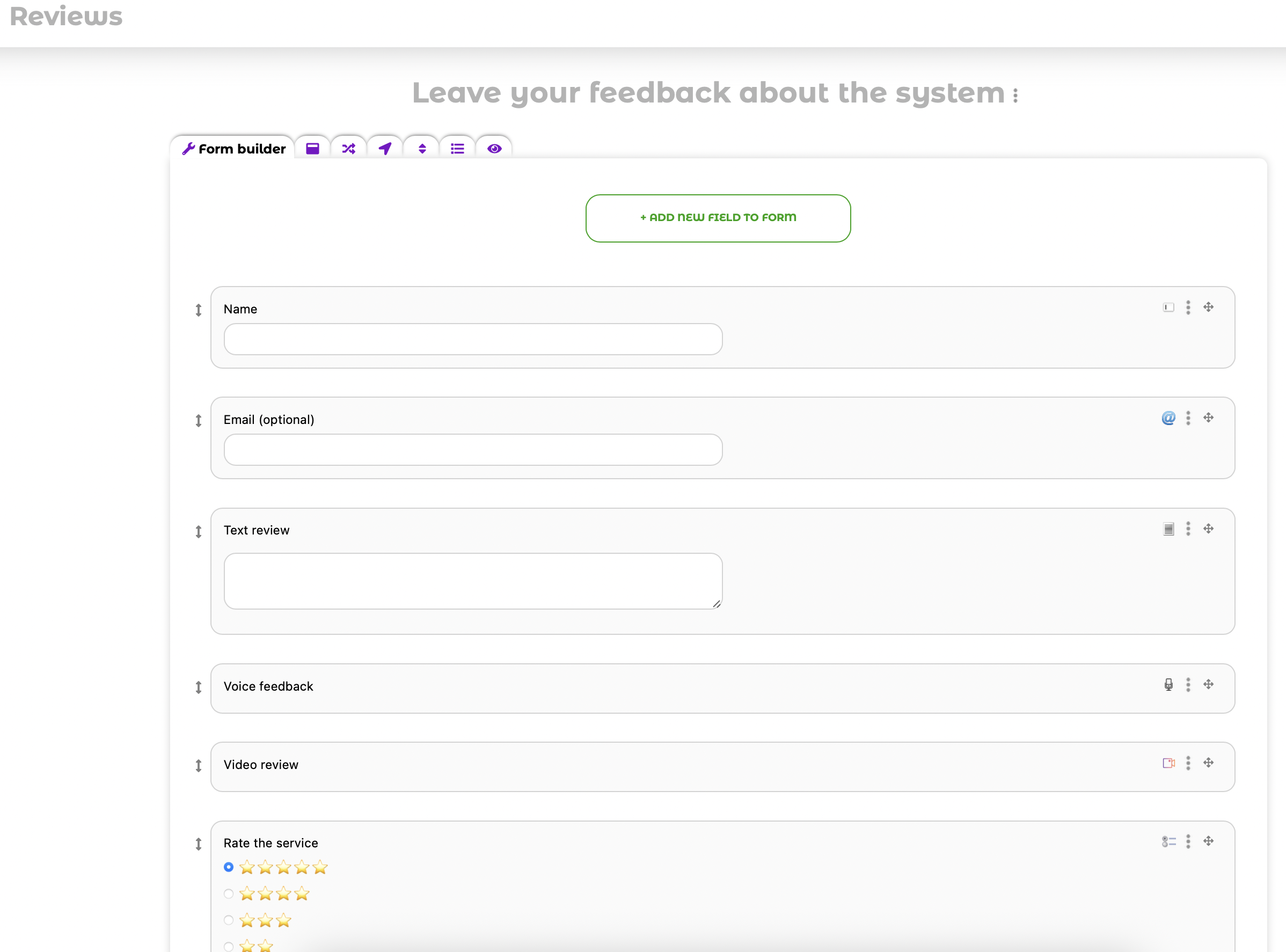
3. Then you can publish or embed on your website such form widget:
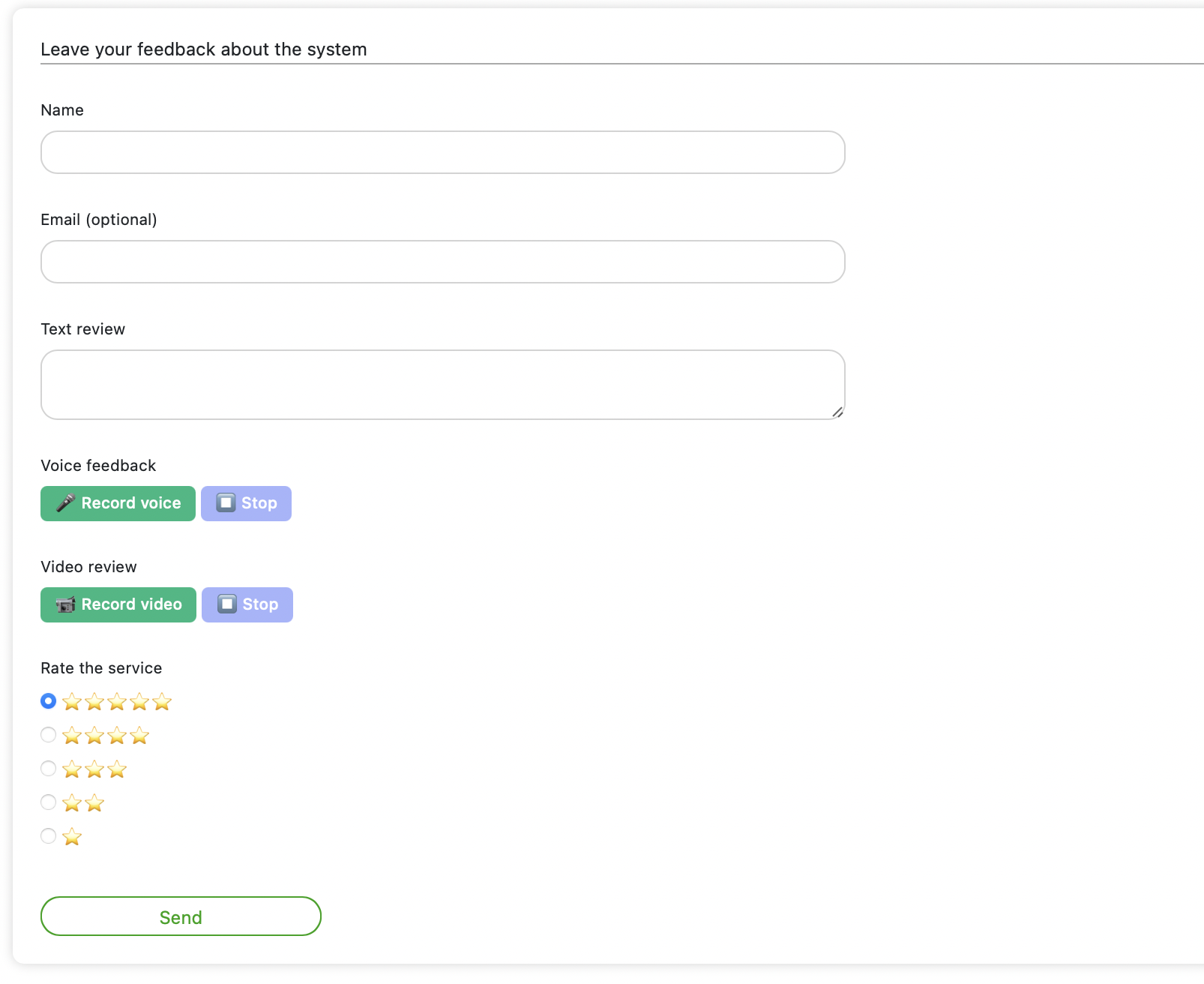
4. And finally you'll collect all your reviews in table and will be able to playback your reviews directly on the Records page:
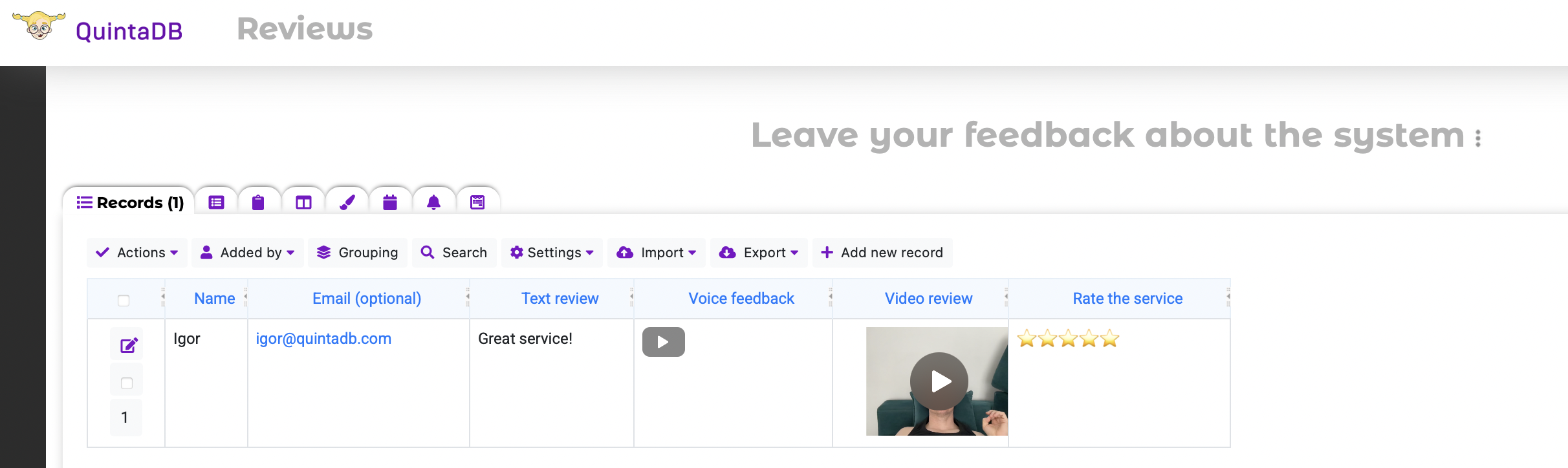
📢 We know many of you have been waiting for this. Now it’s time to use it!
Let your users speak to you — literally.
Questions or feedback? Message us anytime.
Happy form building!
— The QuintaDB Team
 English
English
 Italiano
Italiano
 Español
Español
 Français
Français
 Deutsch
Deutsch
 Português
Português
 Ελληνικά
Ελληνικά
 Nederlands
Nederlands
 Polski
Polski
 Čeština
Čeština
 中文
中文
 日本語
日本語
 हिन्दी
हिन्दी
 اللغة العربية
اللغة العربية
 Русский
Русский
 Українська
Українська
 עִברִית
עִברִית
 Türk
Türk
 Latvietis
Latvietis
 Dansk
Dansk
 Norsk
Norsk
 Íslenska
Íslenska
 한국어
한국어
 Suomen
Suomen
 Gaeilge
Gaeilge
 Bahasa Melayu
Bahasa Melayu
 Svenska
Svenska
 English
English
 Log In
Log In